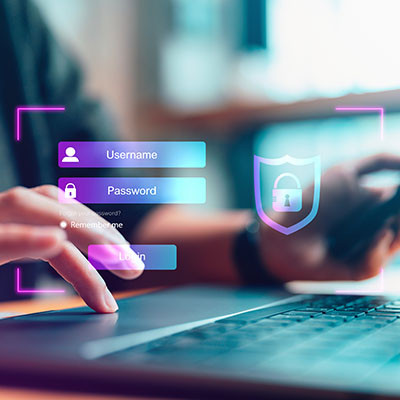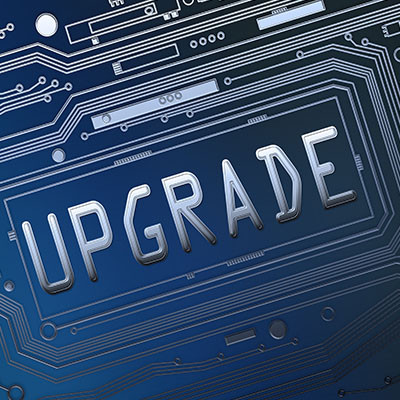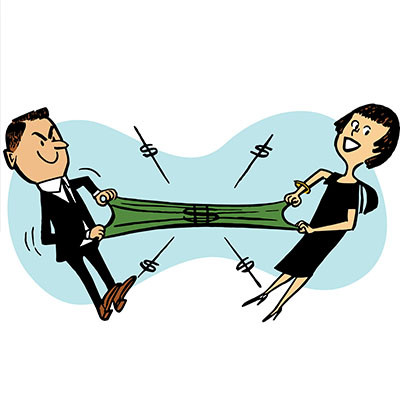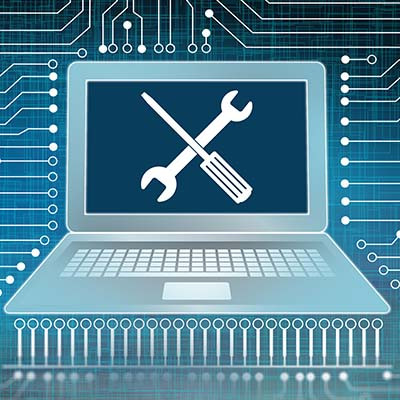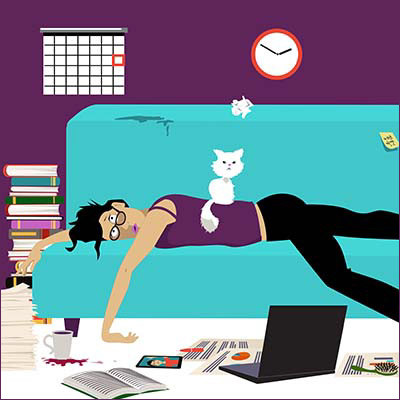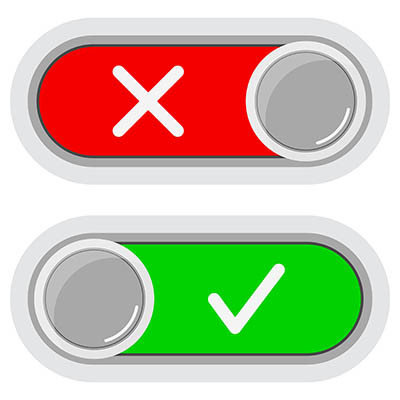The holidays are fast approaching and that means people are going to miss work for one reason or another. If you can get away from the office for a little bit, you’ll want to set up an out-of-office message to ensure that others know you will get back to them when you get back to the office. Here’s how you can set up an autoresponder for an out-of-office message in Microsoft Outlook.
SolutionOne Blog
How often does this scenario happen to you? You’re going about your workday and are being quite productive, when all of a sudden you close the wrong tab in your web browser, putting an end to your productivity. This isn’t crippling downtime or anything, but it’s an inconvenience that we know you can do without. Thankfully, modern web browsers let you reopen closed tabs or windows to get back to where you left off.
In today’s business, sharing files is easy and something many workers take for granted. Unfortunately, not all file-sharing methods are secure. When efficiency is prioritized over security, it can often lead to extremely troublesome situations. For this week’s tip, we thought we’d go through a half dozen practices you can take to ensure your files get to where you need them to get safely and securely.
Modern mobile devices are a bit of a double-edged sword for today’s businesses: on the one hand, they are critical for the productivity that is required of today’s organizations, but on the other, they also come with the very real chance of security issues. The permissions you give (or don’t) to these applications can have an impact on this risk.
Passwords are just one part of a comprehensive security strategy, but they are a crucial one. You must make sure that you are investing adequate time and effort into making sure your passwords are secure. This is easier said than done, but by the end of today’s short blog article, you’ll have all the information you need to craft excellent passwords for your accounts.
Everyone has a smartphone, but only a fraction of people use it productively. Instead of using your smartphone for wasting time, you could be using it to stay productive and get more done, reducing your stress levels and creating a better work life. Today, we’ll give you three useful tips on how to change the way you use your smartphone.
Updating your technology is one business task that needs to happen if you want to optimize your operations. Some companies, however, still rely on legacy systems that could be holding them back from peak performance. It’s difficult to update legacy systems without comprehensive IT knowledge and proficiency, which is why you have us!
Despite hearing about a constant stream of cyberattacks over the past few years—most of which cause millions of dollars of damage to businesses—it might still be difficult for you to justify spending a lot of money on your business’ cybersecurity plans. There is a finite amount of capital to go around and many times CIOs and network administrators will be rebuffed by management when asking for money to spend on cybersecurity. Today, we thought we’d discuss three ways that you can spend on cybersecurity initiatives and not feel like you are throwing your money down the drain.
Microsoft Office is a super useful collection of software that serves the purposes of just about any business, at least to some degree. Since it is so popular—taking up almost half of the office productivity software market in February 2022—we figured it would be helpful to share a few tips to help speed up some of the things you may be spending time on now.
Computers allow businesses to do so much, but eventually a time comes to purchase new hardware. Thankfully, you can stave off this need pretty well by simply taking care of your existing technology. Here are some tips you can implement to make sure that your computer lasts as long as possible before it kicks the bucket.
Typing on your keyboard is something that you do every day, but sometimes you just don’t want to do it. You can give your hands a break and use Microsoft Word’s dictation feature; this lets you use your voice to write in the software. Let’s go over how you might use the feature on a desktop, web browser, or mobile device.
With many businesses’ increased reliance on their information systems and other IT, they need to do everything they can to keep those systems up and running and secure. This not only includes rolling out security systems that support that goal, it also demands they take the action necessary to keep these systems secure. Let’s look at four things you need to do to keep your business’ IT as secure as possible.
Bookmarks are an essential part of being productive with your Internet browser, but what happens when you switch to a different one, like Google Chrome? Do you have to manually add all of your bookmarks back to the browser? Nope! Let’s go over how you can import your bookmarks directly to Google Chrome and save some time.
There is one key on the keyboard that might seem a little odd: PrtScn. It’s not immediately obvious what this key does or why you would want to use it, but we assure you that it is an extremely helpful keyboard shortcut once you understand how it works and why you might want to try it out. In reality, the PrtScn key (on some keyboards it might just be PrtSc) is important for taking screenshots on your Windows device.
Have you ever booted up your computer at the start of the workday only to find it slow and sluggish? Sometimes this has to do with how many startup processes are occurring when your computer is just starting to wake up. You might be able to give it a little morning jumpstart by disabling certain startup processes or programs.
As a business owner, we are sure that you have your fair share of day-to-day stressors. Oftentimes, these stressors can lead to the development of bad habits. When this happens, you might get the urge to correct the bad behavior and replace it with good, productive habits. That said, it’s easier said than done to build good habits, especially when you have so much else on your plate.